Do you have a Google Play Gift Card and want to know how much is left on it? Whether you’re about to rent a movie, buy an app, or subscribe to a service, it’s important to know your gift card balance before you check out.
🎯 Why Check Your Google Play Balance?
Google Play gift cards are a great way to purchase apps, games, movies, music, and subscriptions. But without knowing your exact balance, you might get stuck during a transaction. Here’s why checking your balance is helpful:
-
Avoid transaction failures
-
Know when to top up
-
Redeem unused codes
-
Plan purchases smartly
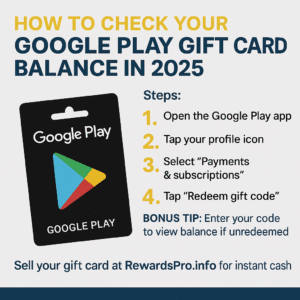
📲 How to Check Google Play Gift Card Balance
✅ Option 1: Through the Google Play App (Most Common)
-
Open the Google Play Store app on your Android device
-
Tap your profile icon (top right)
-
Go to “Payments & subscriptions”
-
Tap “Payment methods”
-
Here, you’ll see your Google Play balance displayed
✅ Option 2: Redeem to View Balance
If you haven’t redeemed your card yet:
-
Tap “Redeem code” under the same menu
-
Enter the gift card code
-
Once redeemed, your balance will update instantly
💻 Option 3: Using Web Browser (PC or Mobile)
-
Visit play.google.com
-
Log in to your Google account
-
Click the “Payment methods” section
-
Your current balance will be listed under Google Play Balance
🧠 Pro Tip:
If your gift card hasn’t been redeemed, you won’t see its value until you apply it. Use the “Redeem” option safely in your account for balance visibility.
💸 Don’t Need the Card? Sell it Instantly on RewardsPro!
Got a Google Play gift card you don’t plan to use?
Now you can easily sell it for real money at RewardsPro.info
At RewardsPro, you’ll get:
-
Up to 85% of the card’s value in cash
-
Safe and secure transactions
-
Instant payouts via UPI, PayPal, or even crypto (USDT, BTC)
Don’t let your card go to waste—convert it into cash today!
❓ FAQs About Google Play Gift Cards
Q1. Can I check the balance of a non-redeemed card?
➤ Only by redeeming it in your account, the balance is revealed.
Q2. Can I use Google Play gift cards outside the country it was issued?
➤ No. Google Play cards are region-locked.
Q3. Can I transfer Google Play balance to Paytm, UPI, or Bank?
➤ Not officially—but you can sell your card at RewardsPro.info and receive the amount instantly.
Q4. Do Google Play gift cards expire?
➤ No, they do not expire.
⚠️ Disclaimer:
This blog is for informational purposes only. RewardsPro.info is not affiliated with Google or Google Play. Always check and redeem gift cards through official Google channels.


